Passage Planning


Figure 1. Figure 2.
Welcome to our Victualing List Application
NOTE: Current Version: K_VictualingList_V1.086.xlsm. Upload date: 01.08.2023 and this version was developed on Excel for Mac version 16.75.2: License Office Home & Student 2021
Victualing or provisioning a yacht whether under sail or a motor yacht is exactly the same and involves a lot of preparation in order to achieve the food, drink and stores items required for the crew on sea passage. The amount of provisioning will, of course, depend on the length of passage, number of crew and non-crew on board and the expected duration of the voyage. We have written a detailed discussion regards this subject which can be viewed Here (opens in new tab). Provisioning a yacht is a skilled operation, particularly for long passages and involves the creation of a purchasing, or shopping list of all consumable and other related items for the intended voyage.
To help matters we have developed a unique Excel based application which will enable you to generate such a list with ease. This is far more than a provisioning spreadsheet and the application can be purchased and downloaded. Many hours of work have gone into the developmentof our Victualing Application and we hope that you will get the benefits of our work and be able to carry out the victualing part of your planning with relative ease. This has become a popular download.
Figure 1. above presents the main Victualing page of our application which shows the data entry of your proposed sea voyage and details of the crew and non-crew on board. It also presents the two Consoles, used for navigating and generating your victualing shopping list.
Figure 2. shows some of the victualing items and associated data. These items are editable by you and enable you to enter the results of previous on board stock takes and minimum levels of items required on board prior to leaving Port.

Figure 3.
The above shows the data input area for duration of voyage, crew, non-crew and daily budget for meals, and arrives at an approx. budget for the victualing requirement.
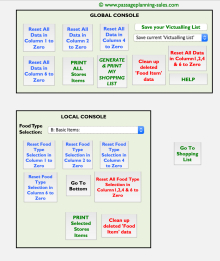

Figure 5.
The above figure shows the Victualing List print page where the complete list of your requirements for purchase can be viewed and printed or saved as a PDF file.
Figure 4.
The two Consoles are shown at Figure 4. above. The Local Console allows local actions to be achieved such as data resets to independant Food/Store Item categories and print outs of individual parts of the stores items. The Global Console allows resetting of values for the whole of your victualing list, saves your list as requested amongst other items and, most important, develops your Victualing List ready for printing, or saving as a pdf file, which will contain only the items on your list required for purchase.
Within the main food stores items there are hundreds of entry choices, we have suggested many standard items, any or all of which can be edited to your own selection and added to as required.
A full and detailed instruction manual is included with the application as a PDF file, which will be included with your purchased download.
We suggest that you have a good look at the instructions and 'play' with the application to get used to it and hope that you will like and find it useful.
Please note that the download is an Excel sheet written using Excel 2021. You will need to have a licensed Excel version compatible to Excel 2021 on your device to run the application.
Victualing Application is suitable for Microsoft PC and AppleMac computers and laptop devices. It may work with iPads but is not actually developed for iPad or iPhones. Passageplanning-sales.com reserves the right to continue to develop this application.
Please Click Here to see a more detailed description of the Application.
Please note the following:
1. The App is designed to work in full screen mode.
2. You may be requested to allow the App to download some Excel fonts prior to use (if not already on your device). They are fonts used in the App. and are ok to be downloaded.
Delivery of the Application is FREE. We will send an email to you containing the App. and instructions following receipt of your order.
Please Click Here to purchase our Excel Victualing List Application


